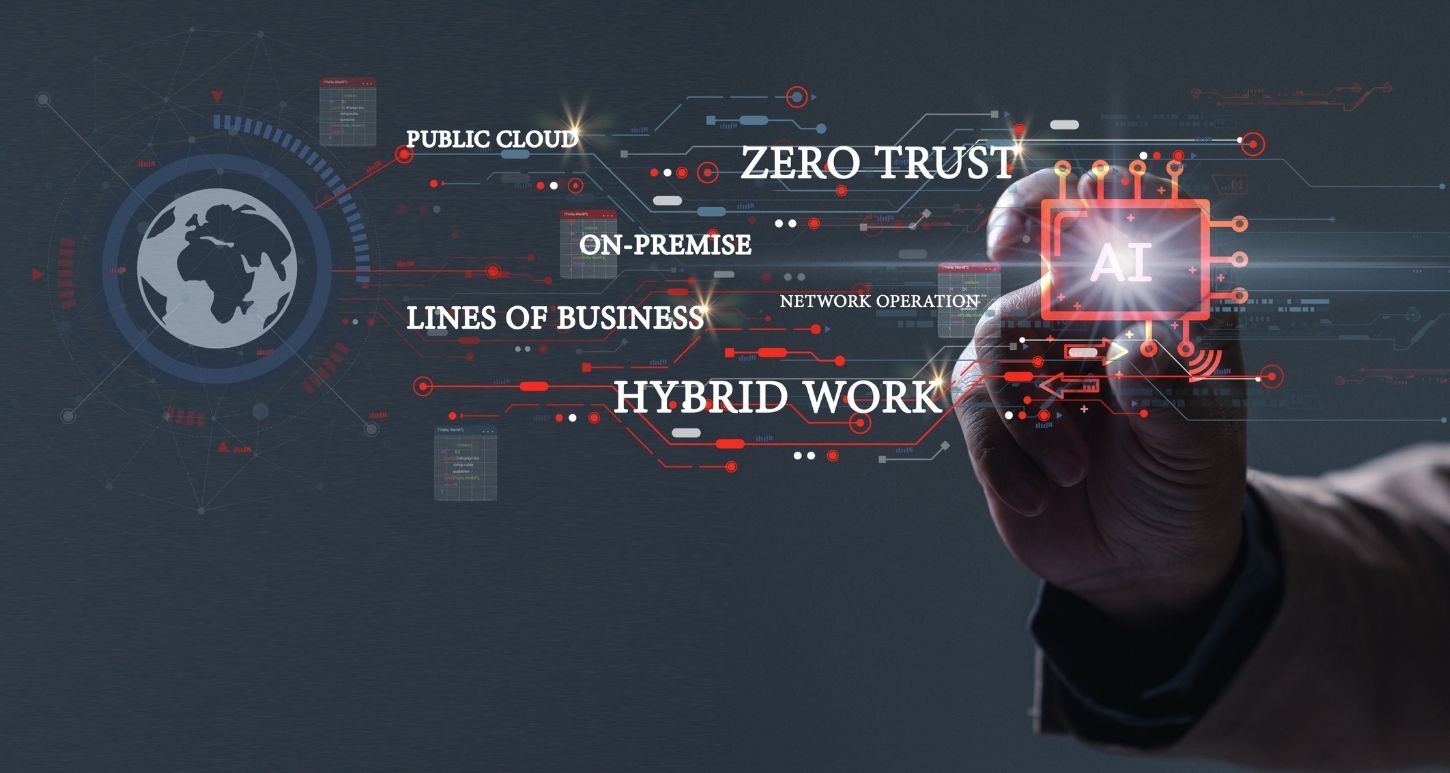According to a research study from InformationWeek and Interop ITX, the growth in data will accelerate by, on average, over twenty-five percent (25%). And over fifty percent (50%) of companies included in the study manage Terabytes of data, many up to ninety-nine (99) Terabytes. One percent (1%) manage over a Petabyte. And for all you data storage salespeople out there, how’s this news for building your storage sales funnel—well over half will increase their storage spend in the coming months.
One (1) of the issues that actually prevents companies from increasing that spend is the head-spinning number of options that can be utilized. They’re blinded by the storage light. Call it paralysis by analysis. But introducing you to the types of data storage you can utilize will hopefully (alliteration alert) provide the perfect prescription for your paralysis.
Cloud Storage
Using the cloud for anything is growing. It’s no different with storage. And why would it? According to a recent survey of almost a thousand (<1,000) IT professionals, it was discovered that ninety-six percent (96%) use the cloud.
Companies wanting scalability and cost savings are attracted to cloud storage. Yes, I know, everybody wants those, but if data grows precipitously, cloud storage may not be the best option. As needs increase, cost benefits can decrease. If this issue describes your organization, (NAS) Network Attached Storage may be a better option. But cloud storage is a great offsite backup solution, especially if your local storage solution fails you.
Two (2) other oft-mentioned issues with cloud storage concern security and performance, which is largely based on your Internet speed. But working with the right MSP and cloud provider should greatly mitigate these concerns.
Network Attached Storage (NAS)
By operating at the file level, NAS can connect to file-based protocols, such as NFS and CIFS, through a dedicated network appliance that manages storage and access. Devices connected to it aren’t limited to their own storage capacity, but, because the data is accessed via the network, its performance is dependent on the speed of the network and how it’s performing at the time. So, peak network usage may limit the storage performance of NAS.
Storage Area Networks (SANs)
SANs provide a centralized storage strategy that improves security, maintenance and fault tolerance. It’s a high-speed network providing access to shared data resources, and capacity can be easily, quickly and cheaply expanded. It can also mitigate some of the performance-related issues with NAS by providing multiple data paths and enhanced performance with segregated networks.
What stings some regarding SANs are upfront costs, but if you can get past that, its ability to share resources will save costs in the long run.
Direct Attached Storage (DAS)
Unlike SANs, DAS, as its name implies, is directly attached to servers, computers or other connected devices. So, storage enjoys high bandwidth and fast access speeds. But while it’s usually the cheapest storage option, it becomes less cost effective as storage requirements ramp up. Also, it’s more difficult to upgrade, as system-wide backups are required. And the data is siloed, making it more difficult to share and/or easily free up storage space. However, it’s a great option if storage requirements remain fairly constant or don’t grow exponentially.
Questions about how utilizing the right storage solution can greatly enhance your organization?
If you’d like to learn more about how to digitally transform your organization, talk to the expert solutions architects and engineers at GDT. For years they’ve been helping customers of all sizes, and from a wide array of industries, realize their digital transformation goals by designing and deploying innovative, cutting-edge solutions that shape their organizations and help them realize positive business outcomes. Contact them at SolutionsArchitects@gdt.com. They’d love to hear from you.