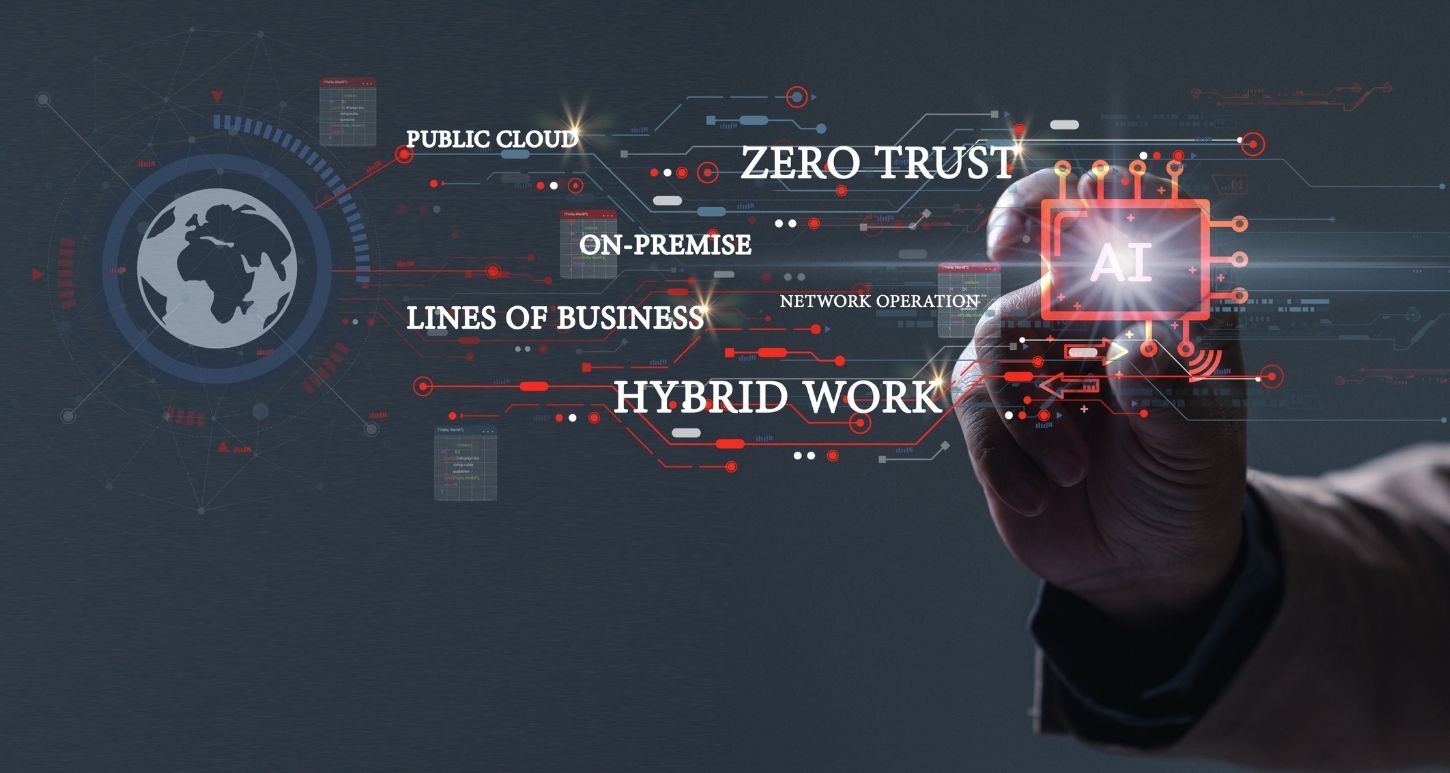By Richard Arneson
It’s always confounded me that two (2) of the three (3) R’s of education―reading, writing and arithmetic—were spelled wrong. Whomever coined the phrase was obviously trying to set students up to fail at spelling. Thankfully, we work in an industry that understands the proper spelling of R words; in this case, I’m referring to the six (6) R’s of a cloud migration. That’s not to say you have to pick just one (1), though. It’s not an either/or scenario. Your organization might require, if you want to fully enjoy the cloud and all it has to offer, several of the following types of cloud migrations. That’s where the experience and expertise comes in.
Re-host (aka Lift and Shift)
Re-hosting applications to the cloud is common, especially if a company wants to ramp up their cloud migration as quickly as possible. For instance, there might be a certain business case that demands a fast deployment. In re-hosting, applications are re-hosted in the cloud, even if cloud optimizations haven’t taken place. As a result, companies can enjoy quick savings, but not everything they might want due to the abbreviated time line.
If workloads and applications have been re-hosted, it can make it easier to optimize and re-architect in the future. Amazon Web Services (AWS) has a solution for this called Snowball, which securely transfers data at petabyte-scale into and out of their cloud. Also, their VM Import/Export automated transfer tool allows you to utilize existing VM purchases by easily importing them into the AWS Cloud.
Re-platform (aka Lift, Shift and Tweak)
Re-platforming takes the re-hosting approach, but also addresses a common issue―not all applications can be migrated to the cloud. While an application may not be able to run on an IaaS platform, it may be able to run on IaaS servers. In this case, an emulator can be used, which runs in the cloud of the provider you choose (AWS, Microsoft Azure, Google Cloud). The applications will appear no different to end users―same front end, interfaces, look and feel. If rebuilding a current system is cost prohibitive, you can still enjoy cloud technologies on a legacy infrastructure through re-platforming.
Re-architect (aka Re-write)
Re-architecting is like purchasing a Mercedes with all the options and features attached. Yes, it’ll cost you, but if you’re looking for a superior level of performance, business continuity, flexibility and scalability, this will be your best option. It’s a good bet that companies touting and enjoying tremendous cloud benefits have utilized this migration strategy.
And if you initially choose to re-host an application, that doesn’t mean you can’t re-architect it in the future. If you’d like, re-host now, re-architect later. Doing so can reduce the project’s complexity by separating application re-design from the cloud migration.
Re-purchase (aka Drop and Shop)
Think Salesforce. Think SaaS. Re-purchasing is simply a matter of changing the licensing. In the case of Salesforce, you’re going from a legacy CRM to a cloud option. You’ll save both hard and soft costs, such as the time it takes an IT staffer to manage, maintain and monitor the application.
Retire (aka Curbside pickup)
One of the key elements of creating a cloud migration strategy is to first conduct a thorough assessment of your existing environment, applications, workloads, etc. If done properly and comprehensively, the assessment will be able to determine which IT elements can be hauled out to the trash. And with retirement comes cost savings.
Retain (aka You can stay…for a while)
If you’re not ready to move a particular application to the cloud for whatever reason (depreciation, performance concerns, gut feeling…), you may want to keep the status quo for a while. That’s not to say you’ll want to retain it forever. The more comfortable you become with the cloud and a migration, the sooner you’ll probably begin to move applications onto the Retire List.
It all starts with Expertise―then an Assessment
Moving to the cloud is a big move; it might be the biggest move of your IT career. If you don’t have the right cloud skill sets, expertise and experience on staff, you may soon be wondering if the cloud is all it’s cracked up to be.
That’s why turning to experienced Cloud experts like those at GDT can help make your cloud dreams a reality. They hold the highest cloud certifications in the industry and are experienced delivering solutions from GDT’s key cloud partners―AWS, Microsoft Azure and Google Cloud. They can be reached at CloudTeam@gdt.com. They’d love to hear from you.
If you’d like to learn more about the cloud, migrating to it, considerations prior to a migration, or a host of other cloud-related topics, you can find them here:
Are you Cloud Ready?
Calculating the costs–soft and hard–of a cloud migration
Migrating to the Cloud? Consider the following